Chimera Virtual Desktop 1.3.7 Pro Portable
9 октября 2008. Разместил: admin
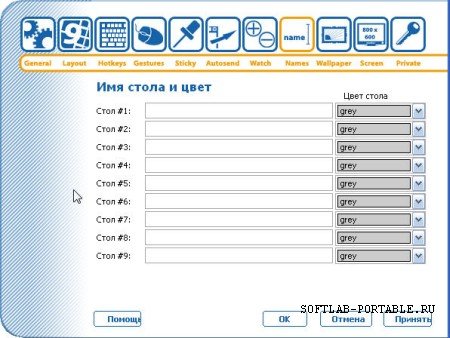
Ваша панель задач слишком захламлена? Заблудились в дебрях окон? Вам нужно простое и универсальное решение для создания рабочего пространства для различных задач? Создавайте до 9 отдельных экранов, так называемых виртуальных рабочих столов. Легко перемещайте приложения между рабочими столами! Горячие клавиши, указатели мыши, интерфейс drag-and-drop, интеграция системного меню и другие методы к Вашим услугам для управления Вашими рабочими столами и окнами. Данное надежное решение обеспечивает замечательную сетевую поддержку! В отдельных окнах Вы сможете отображать наборы обоев, иконок быстрого запуска и многое другое!
Программа для создания нескольких виртуальных рабочих столов и таким образом увеличить себе рабочую поверхность. Данная софтинка поддерживает до 9 виртуальных десктопов, весьма проста и привлекательна.
The best features of Chimera Virtual Desktop are:
(please note that most features can be turned off in case you don't like them)
Various ways to switch to another desktop:
Use a tabbed interface to page through your desktops!
Use mouse gestures
"mouse-knock": hit the screen's edge with your mouse to change desktop
Hotkeys
Click a desktop in the graphical desktop preview
Various methods to move applications amongst desktops:
"Sendto" menu items integrated into all applications' system menus. (You can access system menu by clicking the upper left corner of most windows or pressing alt+space)
Desktop preview allows you to drag-and-drop application windows
Define autosend rules to automatically send certain applications to their assigned desktop
Use mouse gesture to send the currently active application to another desktop
Customize your desktops; every single desktop may have its own...
...wallpapers! They can be tiled, stretched or centered.
...set of desktop shortcut icons
...quicklaunch icons (shortcuts on the taskbar)
...screen resolution. You can select unusual resolutions and you can specify screen refresh rates as well
...name
Secure your private or sensitive data!
Define private desktops and lock them with a password. No one can see the programs running on your private desktop without knowing the password!
Find your programs easily!
Use hotkeys or mouse gestures or mouse clicks to bring up the AppList that shows all applications of all desktops - every window is just one click away.
Open the graphical desktop preview and click the window you want
Autosend rules, named desktops will make it easier to organize your windows
Whenever an application is automatically sent to another desktop, a bubble hint is shown to inform you - no need to look for it.
Sticky windows option allows you to define applications or windows that you need to access on ALL desktops. Sticky windows are present on every desktop. Your most used applications will be handy all the time!
Other great features:
Choose any layout you wish: 1x2, 2x3, 4x2, 3x3, etc desktops
"Automatically follow window activities" switches to the desktop where something is happening. You won't miss anything you should see
Commandline switches to trigger desktop change and stop virtual desktop
User feedbacks justify that this is one of the most reliable virtual desktop on the market at the moment. No crashes, no messed up windows
Размер (RAR): 2 Мб
Информация для восстановления: 5%
без пароля
Download / Скачать Chimera Virtual Desktop 1.3.7 Pro Portable Rus
Вернуться назад