IcoFX 3.3.0 Portable
22 января 2019. Разместил: aktiv
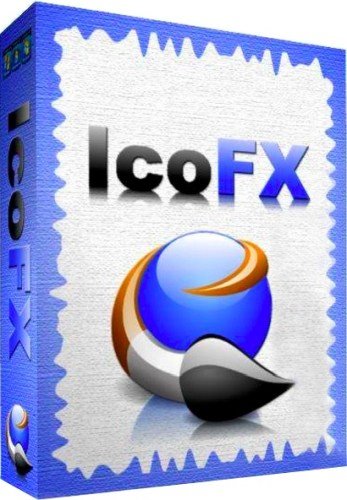
IcoFX - программа для создания, извлечения и редактирования иконок и курсоров с поддержкой прозрачности, поддержкой статических и анимированных курсоров, которая поможет легко создать логотип для вашего сайта или блога, а также конвертировать ваши любимые изображения в иконки или курсоры. Поддерживаемые форматы изображений: BMP, PNG, JPG, JPG2000, TIF и GIF. С помощью этой программы вы сможете извлекать иконки из разных файлов.
Основные возможности:
• Создание иконок и курсоров
• Пакетная обработка нескольких файлов
• Применение корректировки и эффектов
• Работа с изображениями со слоями
• Импорт и экспорт иконок
• Редактор ресурсов
• Полный набор инструментов для графики
• Возможность извлекать иконки из разных файлов (exe, dll, icl ...)
• Поддержка альфа-канала (прозрачность)
• Возможность использовать пользовательские фильтры для создания собственных эффектов
• Многоязыковая поддержка
• Возможность создать иконку из изображения одним щелчком мыши
• Регулирование контрастности, яркости, тона, насыщенности, прозрачности и цветового баланса
• Изменение размера изображения
• История последних открытых файлов
• Захват изображения с рабочего стола
IcoFX - is an award winning professional icon and cursor editor. It is an all-in-one solution for icon creation, extraction and editing. It is designed to work with Windows XP, Windows Vista, Windows 7, Windows 8 and Macintosh icons supporting transparency. Create Windows icons up to 256x256 for Windows Vista/7/8 and Macintosh icons up to 1024x1024 for Macintosh OSX 10.7 Lion.
Features:
• Create icons and cursors - Create icons for Windows and Macintosh. Convert your Macintosh icons to Windows icons and vice versa. Support for static and animated cursors. Create a favicon for your website or blog.
• Import, export and extract - You can easily convert your favorite images into icons or cursors, or icons into images. Supported image formats BMP, PNG, JPG, JPG2000, TIF and GIF. You can extract icons from other files, including Windows Vista, Windows 7 and Macintosh files.
• Advanced Editor - IcoFX features a full blown image editor with many useful tools. You can use different brush sizes, shapes, hardness, even blending modes when painting. With more than 40 effects at your fingertips, there’s virtually no limit to the icons you can create.
• Image objects - Using pre-made image object icon creation has never been easier. You can combine the image objects in layer based images using IcoFX. It allows you to rearrange, blend layers and change their opacity.
• Batch process files - You can easily work with multiple files using the batch processing capability of IcoFX (Business License). Create, convert, extract or export all your icons or cursors with just a few clicks.
• Icon libraries - IcoFX gives you the possibility to create and edit icon and cursor libraries using the built in resource editor. Using the resource editor you can also change icons inside exe files.
Информация о программе:
Год выхода: 2018
ОС: Windows 10, 8, 7, Vista, XP (32/64-bit)
Язык интерфейса: Multi / русский
Лечение: вылечено
Размер файла: 16,4 Mb
Download / Скачать IcoFX 3.8.1 Portable
Прямая ссылка доступна только для группы VIP-пользователей
Вернуться назад

