PicJet Studio 3.3 Portable
24 апреля 2009. Разместил: admin
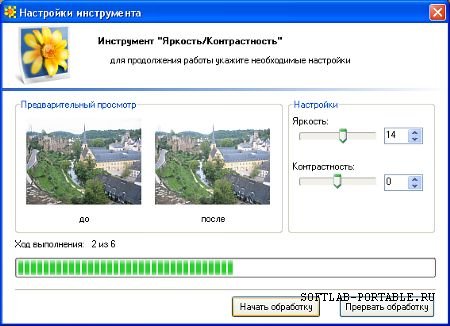
Тем, кто занимается любительской цифровой фотографией рано или поздно приходится обрабатывать свои коллекции фотографий. Но изучать сложные программы нет времени. А простые программы зачастую выполняют только какую-то одну функцию, и держать для каждой задачи свою программу неудобно. Это набор инструментов, позволяющий вам в один клик изменить размер набора фотографий, проставить на них даты, переконвертировать в любой нужный вам формат, изменить яркости и контрастность, а также быстро создать необычный коллаж. Вас приятно удивит не только скорость работы программы, но и легкость ее использования. Все что вам нужно, это просто перенести нужные фотографии на иконку инструмента и указать его настройки. Русский в комплекте.
Основные возможности программы:
Инструмент "Коллаж" - для создания интересных коллажей из ваших любимых фотографий.
Узнать больше
Инструмент "Конвертер" - переконвертирует одну или несколько фотографий в необходимый вам формат.
Узнать больше
Инструмента "Штамп" - вы можете мгновенно проставить дату на любое количество фотографий.
Узнать больше
Инструмент "Изменение размера" - если вам нужно быстро и качественно привести набор фотографий к одному размеру.
Узнать больше
Инструмент "Изменение яркости/контрастности" позволит вам быстро изменить яркость и контрастность группы фотографий.
Узнать больше
Инструмент "Поворот" быстро развернет группу выбранных Вами фотографий на нужный угол.
Do you have a bunch of digital pictures but no time or desire to handle them scrupulously one by one? Enhance your digital photos automatically by simply dragging and dropping! PicJet Studio allows you to perform four frequently required enhancements simply and quickly.
Main features:
Tool "Collage"
Feeling creative? Design a cool-looking collage of your favorite photographs! Learning curve? What learning curve? Just select your favorite pictures and drop them onto the Collage icon!
Tool "Converter"
Are you concerned with load times when you upload a photo album on the Web? Not sure if a Web browser can show the images as produced by your digital camera? Remove any guessing and drop your digital pictures onto the Converter icon! PicJet Studio will carefully convert the images into a chosen compatible format, ensuring that they never exceed the file size you specify. No learning required. Just drag and drop!
Tool "Stamp"
Do you remember having a film camera with that cool imprinting feature that stamped the date you took a picture onto each photograph? They don't often include this in digital cameras anymore. But all is not lost in this department, as you can easily stamp dates onto digital pictures in a much simpler way than with film! PicJet Studio imprints the date you took the picture on a single or bunch of photographs quickly and easily.
Tool "Resizer"
Resize a bunch of digital pictures to fit any size completely automatically and without any hassle. There's no learning curve involved. Just drag and drop a single photo or a selection of multiple photos onto the Resize icon!
Tool "Brightness/contrast"
Use the "Brightness/contrast" tool for quick correction of the brightness and contrast of photos. This is very convenient!
Tool "Rotating"
Just select rotation direct and the program will do everything itself.
Размер (RAR): 3.88 Мб
Информация для восстановления: 2%
без пароля
Download / Скачать PicJet Studio 3.3 Portable
Вернуться назад